|
heres a simple way to make a wood texture in photoshop
open a new image 1024*1024
,pick 2 brown colors then go to filter/render/clouds
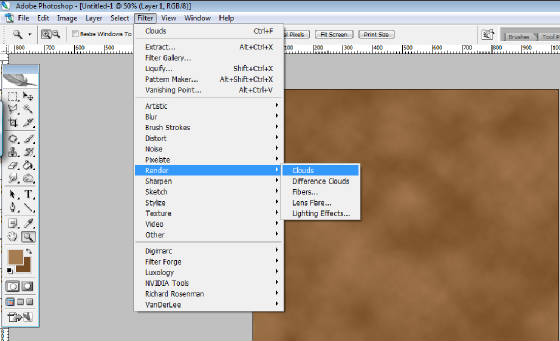
next filter/artistic/sponge. use the settings below or play about till your happy with what
you get.
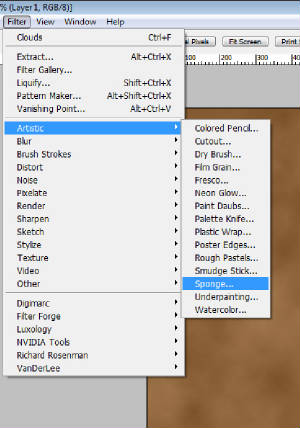
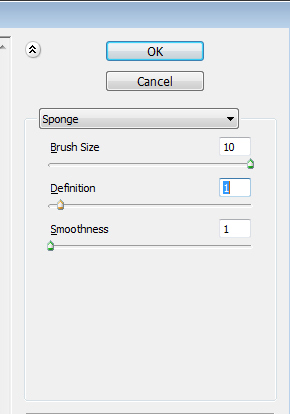
next duplicate your base layer then filter/distort/shear
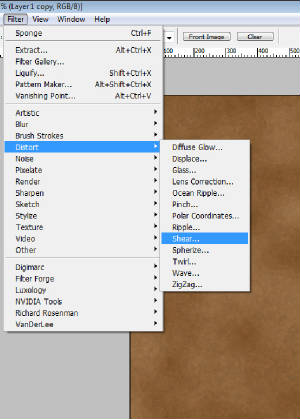
play about with the line till you get the effect you like
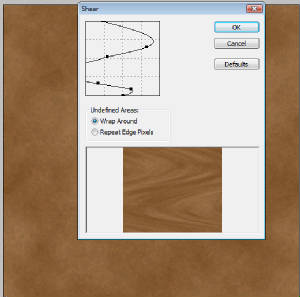
then drop the opacity of the top layer a bit so you can see some of your base layer
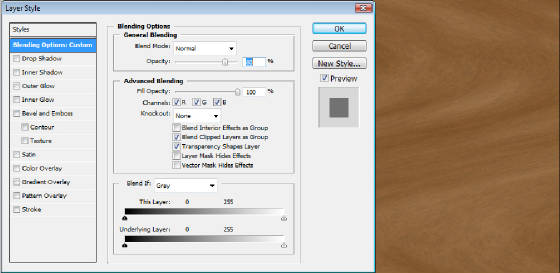
now flatten your image then duplicate it.
reduce the opacity of the top layer a bit,then
ramp up the contrast of the base layer tilll you get something you like .

last step filter/sharpen both layers then flatten your image.
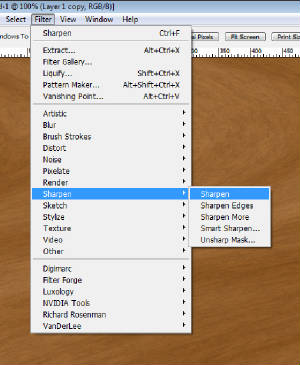
now you can play about with dodge & burn to add a few highlights to your wood
tada wood
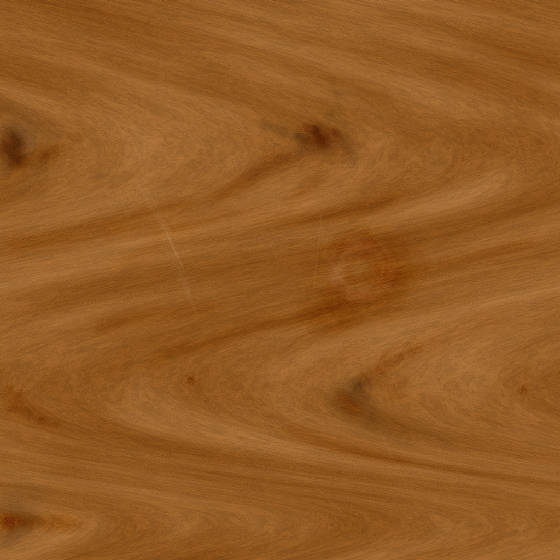
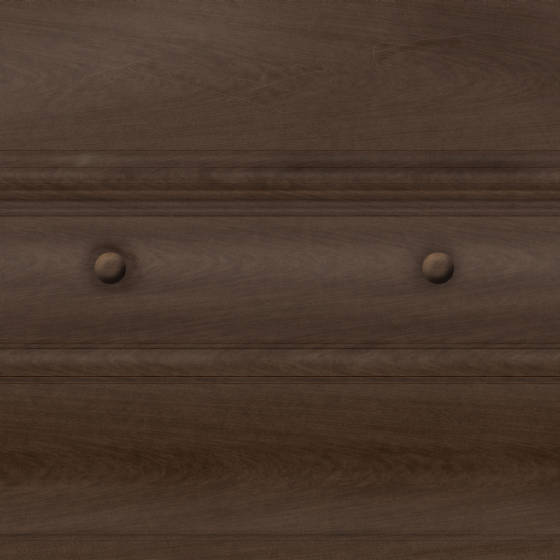
|

